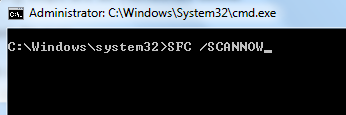Microsoft Office updates and error solutions can be done as mentioned below..
Basic troubleshooting steps are as mentioned below…
- Windows system file scan
System file scan is a very basic step to check the health of system files. Inorder to perform the troubleshooting, the command prompt should be opened with an administrator privileges. And the command to be execute to scan is SFC /SCANNOW
Windows 10 and windows 8.1 users can follow the below steps:
You need to right click on the start menu and select command prompt(as administrator)
then type sfc /scannow as shown above into the command prompt window and hit enter button to start the scan process.
Once the scan process is started, then it may take few minutes to finish depending on the system disk size and the results in short are mentioned below.
- Corrupted files found
- No Integrity Violations
If the result is case one where the scan process resulted in corrupted files, then the solution is to try to repair the windows or to check and resolve the integrity violation from the scan results.
Second case says that there are no integrity violations is a positive alert that the windows is definitely clean to use.
Even though you are unable to use any programs or repair them, there may be different issues which needs to be checked by a Microsoft Office Support technician.
There may be another case where it says the issues are found with corrupted files and are resolved or fixed.
But there are practical cases where it is not fully resolved and the issue is still persisting on the users computer.
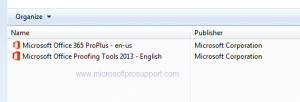
To repair office using quick and online options : Microsoft Office Support
- Microsoft Office repair
- Online repair
- Quick repair
Microsoft Office 365 or office 2013 and office 2016 can be repaired in 2 different methods, one is to use a quick repair and the other one is an online repair.
The quick repair is used when the system is not connected to the internet in order to quickly resolve if there are any temporary issues.
Second case if there is a provision for an internet connection through the computer on which you have an issue, it can be processed with online repair option because we consider this as the best option.
It will replace the office related program files with updated components and will benefit to replace the corrupted components.
The issues generally cause due to the following reasons:
- Adware or PUP items found
- Malware infections found
- Virus scan/ Malware scan
- Temporary files removal
- Advanced registry cleaners
- Advanced system cleaners
- Free CCleaners
- Incompatible programs
- Wrong versions of program addins
- Improper closure of a program
- Background Intelligence services failure
- Windows Installer services
- Network related failures
- Antivirus blocking the installations
- User access control
- Advanced registry cleanup
- Advanced systemcare registry cleanup utls
- IO Bit system registry tools
- Tweaks
- Windows updates
- Windows 10 updates
- Windows 7 updates
- Windows 8.1 Updates
- Upgrade to Windows 8.1
Microsoft Office Support Over Chat !
Microsoft Office Support based on Chat and Remote Technical support troubleshooting is available now.
We Live Assist provide the best technical support services in resolving error codes while installing or repairing office.
Microsoft Phone number is a call waiting process for getting Microsoft Office Support
So we as an independent provider do Microsoft Office Support on demand and paid services if required to resolve the issues very quickly.
We provide guaranteed Microsoft Office Support at low costs at the technical issues and can get you a quick fix without losing the data or the programs.
#office #repair #installation #online #chat #troubleshooting #supportformicrosoftproduct