Are you struggling with Office error code during installation, updates, or activation? These errors can prevent Microsoft Office from working properly, but they can be fixed with the right steps. In this guide, we’ll explain the most common Office error codes, why they happen, and how to resolve them quickly.
Office Installation and Update Errors
Office error codes that are discussed below. But, these codes come with easy tech solutions. Howver, in Office error codes, the manufacture company plays a key role. Some errors are also applicable as Windows error codes.
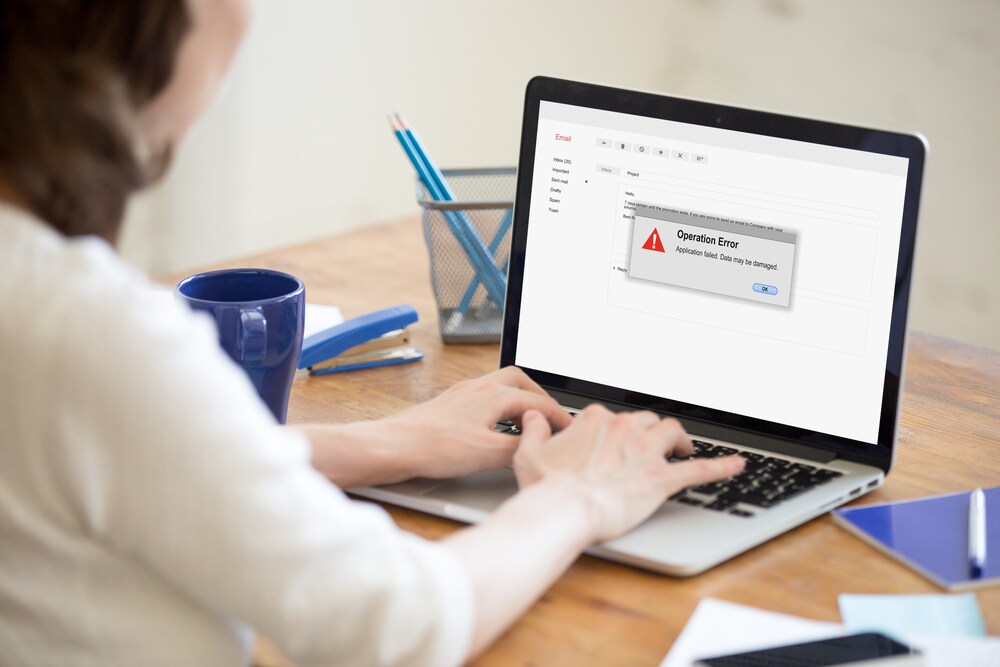
Error Code 30033-77 in Office Product
✅ Issue: Occurs during Office installation or update.
🔹 Solution: Ensure a stable internet connection, however disable the firewall, and run Office Repair.
Error 30125-1011 Code in Office
✅ Issue: Network or firewall issue during Office installation.
🔹 Solution: Disable firewall, run system file check (sfc /scannow), try clean boot.
Error Code 30174-4 Office 365
✅ Issue: Insufficient disk space or network issues.
🔹 Solution: Free up disk space, restart the router, reinstall using an offline Office installer. If your Windows installation is not working properly, refer to this guide for solutions.
Office Code 12004-4 / 12007-1 Solution
✅ Issue: Network connection failure during Office installation.
🔹 Solution: Restart the router, disable proxy settings, and use a wired connection. If you’re facing other Windows error codes related to network issues, check this resource.
Outlook Sync & Sign-in Issues
Office Error Code 0x85050041
✅ Issue: Outlook sync issue with Exchange Server.
🔹 Solution: Verify Outlook settings, clear Credential Manager, and repair the Outlook profile.
Office Error Code 0x800488ff
✅ Issue: Outlook sign-in issue.
🔹 Solution: Try to check internet connection, reset the password, Kindly. remove and re-add the email account.
Synchronization Error Code 800cccd3
✅ Issue: Outlook cannot sync with the mail server.
🔹 Solution: Check mail server settings, restart Outlook, and repair .pst or .ost file.
Office Activation & Installation Conflicts
Code 30015-6-1 Error
✅ Issue: Corrupt Office files or installation conflict.
🔹 Solution: Firstly, use Office Uninstall Tool and check Windows updates. Then, run Office in safe mode.
Error Code Office 1610612703-4
✅ Issue: Office activation failure.
🔹 Solution: Ensure correct Office account login, check subscription status, repair Office.
If you’re experiencing additional Windows error codes related to activation and installation failures, then refer to this guide for helpful troubleshooting tips.
To Summarize, you can follow the steps above and resolve the issues. If you need assistance, reach out us on support over the chat.