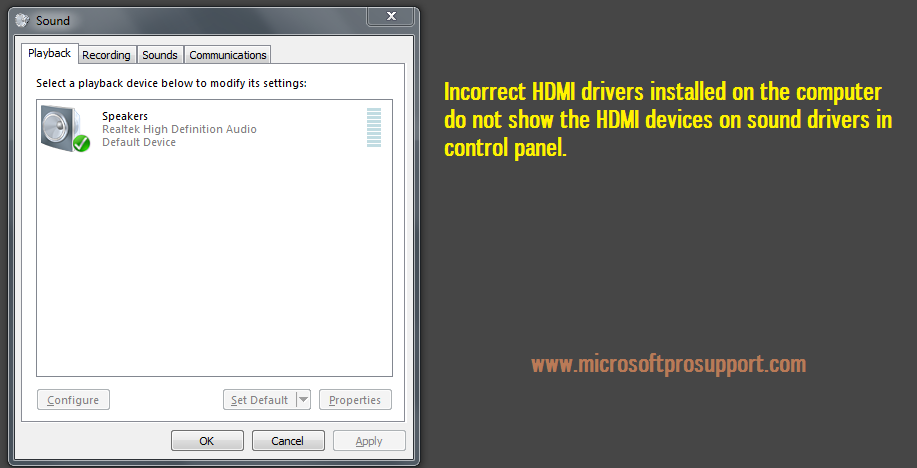HDMI stands for HIGH DEFINITION MULTIMEDIA INTERFACE, What made Windows 10 HDMI not working?
3
Before we proceed, we should understand the purpose of HDMI cable.
Contents:
- What is HDMI Cable?
- What does HDMI transmit?
- Where did HDMI start ?
- How many versions do we have?
What is HDMI Cable?
HDMI transmits uncompressed Video data and compressed or uncompressed digital audio data over High definition media interface to Computer Monitors or LED Televisions.
What is HDMI Transmitter?
It sends the uncompressed data to Televisions or HDMI Devices which contains HDMI receivers. HDMI receivers namely HDMI transmits dazzling quality and non-compromised loss less data over Digital channel.
HDMI Inception
HDMI started in 2003 and it’s latest version 2 or 3 can transfer up to 18 GBPs speed with 4K Video quality and 32 channels of Audio can be carried on HDMI cables.
HDMI versions are HDMI 1, HDMI 1.1, HDMI 1.2, HDMI 1.3(a) and HDMI 1.3 (b), HDMI 1.4. followed by HDMI V2, HDMI v2.2
HDMI provides HI Speed bidirectional communication between two devices. You can also transfer the data using HDMI to HDMI ports. There are few issues with HDMI drivers like mentioned below
- HDMI drivers not found
- Unknown device plugged in
- No Audio in HDMI devices
- HDMI Video not working
- Display issues
Most of the above cases shows configuration or driver software related issues. HDMI cables are expensive compared to traditional USB Cables. HDMI data can be converted to USB to share with storage devices.
The data from your storage devices should be decrypted and shown in video format on display devices. HDMI devices can carry both video and audio using the same cable.
To connect the HDMI cables from your Laptops to project the screen on your Televisions, make sure to use a cable which is not damaged and see that your Cable is suitable for your Windows Operating systems.
Drivers are available from two different sources. One if from the drivers disc provided by the manufacturers and the other one is the drivers which can be downloaded from the web resources of manufacturers site.